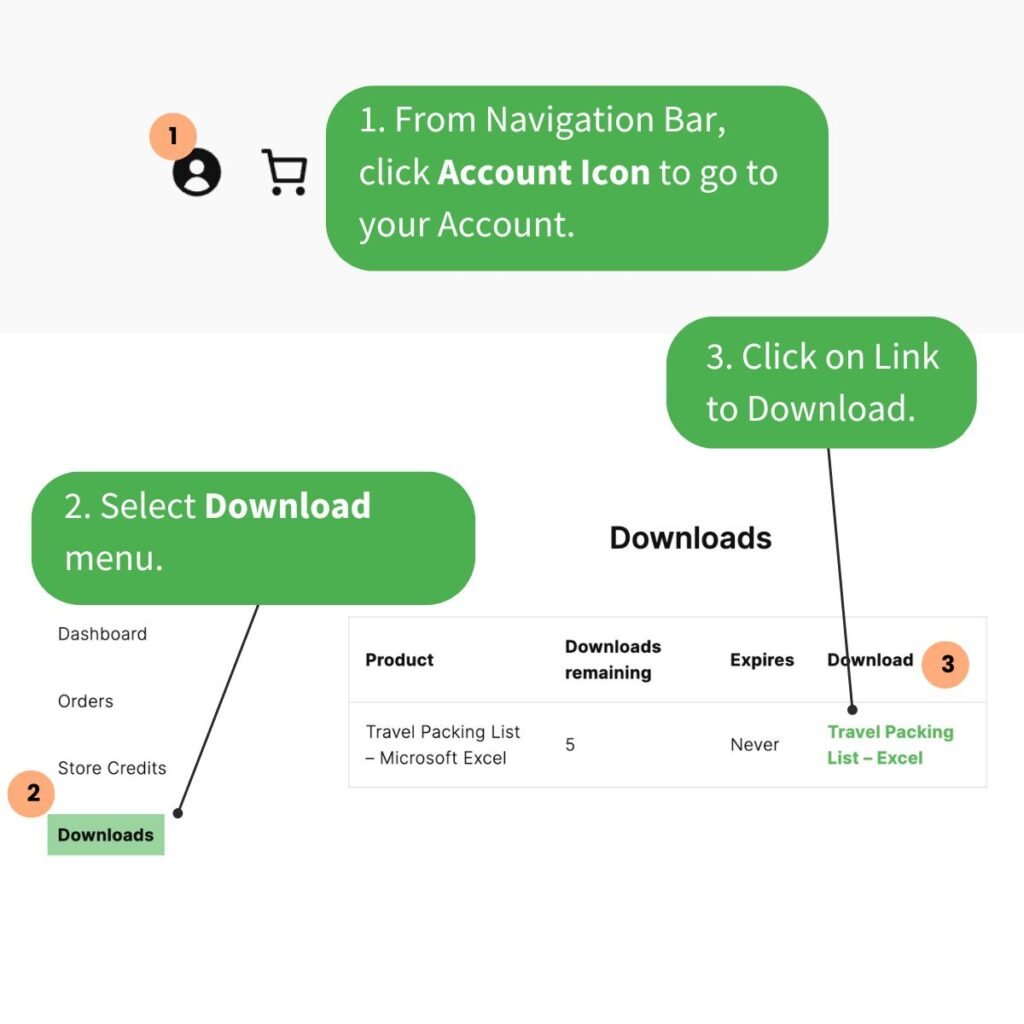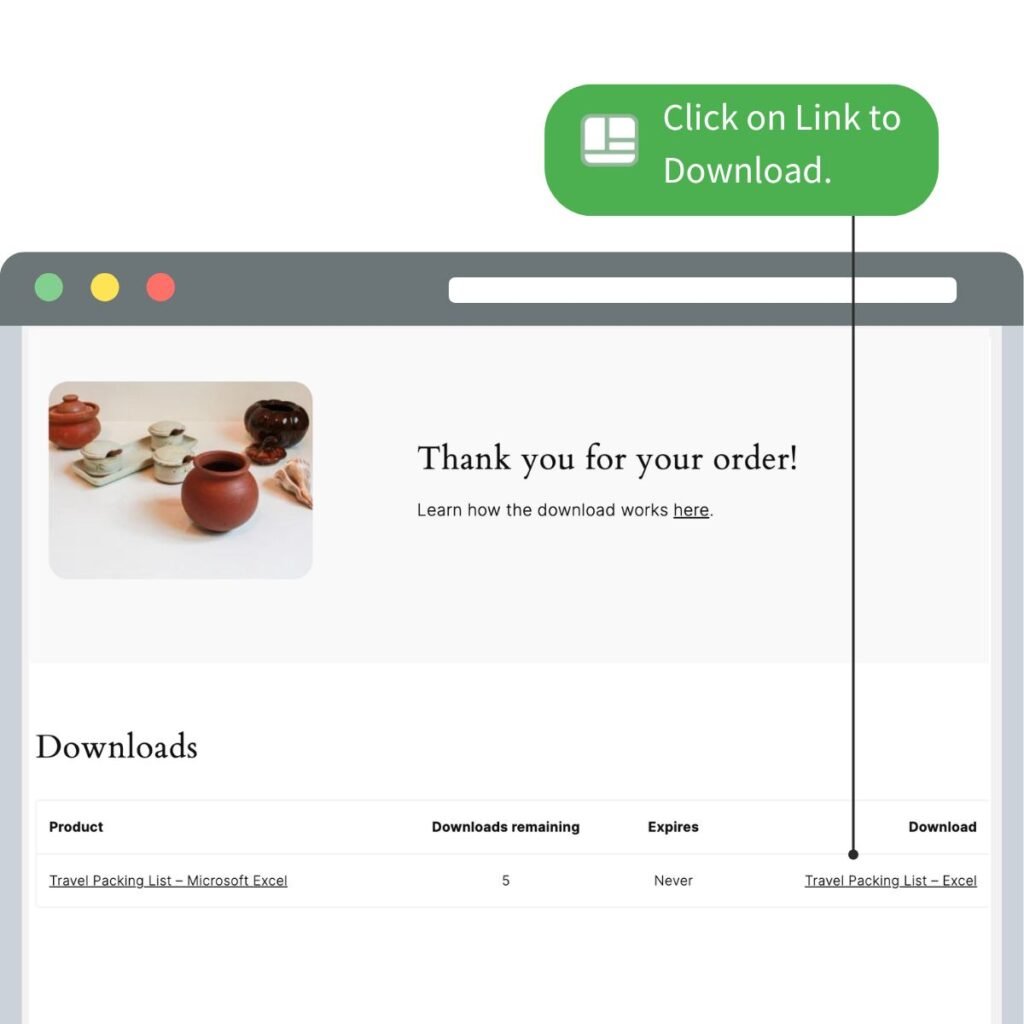If you need to download your purchased template again (for example, after switching devices or losing your original copy), there are two simple methods:
Method 1: Access from Your Pocodash Account
-
Sign in to your Pocodash account.
-
If you haven’t created one yet, register using the same email address you used for purchase.
-
-
Go to the Download Menu.
-
Find the template you purchased and click the Download Link.
💡 Tip: From your account, you’ll also be able to see how many downloads are remaining for your template.