Google Sheets
Discover the best tips, tricks, and tutorials for mastering Google Sheets. Whether you’re a beginner or an advanced user, this category offers a wide range of content to help you streamline your processes, automate tasks, and boost productivity.
-

4 Best Google Sheets Colour Palette for Template Designers for Both Personal and Professional Planners
READ MORE: 4 Best Google Sheets Colour Palette for Template Designers for Both Personal and Professional PlannersChoosing the right colour palette is one of the simplest yet most powerful ways to elevate a Google Sheets template. Colour isn’t just decoration—it shapes how people feel, read, and…
-
How to Build a Monthly Budget Tracker in Google Sheets (Full Guide + Video)
READ MORE: How to Build a Monthly Budget Tracker in Google Sheets (Full Guide + Video)Managing your money doesn’t need fancy apps, subscriptions, or complicated tools. If you’ve ever felt overwhelmed trying to stay on top of your spending, Google Sheets is one of the…
-
How to Customize Colour Theme in Google Sheets
READ MORE: How to Customize Colour Theme in Google SheetsLearn how to change theme colours in Google Sheets to style your templates efficiently. Pocodash templates let you update text, backgrounds, and charts across the entire sheet in one click.
-
How to Quick Find & Replace in Google Sheets
READ MORE: How to Quick Find & Replace in Google SheetsQuickly locate and fix text or number values in Google Sheets using the Find & Replace tool. Perfect for scanning data, correcting typos, and updating multiple entries safely.
-
How to Add or Remove Rows in Google Sheets
READ MORE: How to Add or Remove Rows in Google SheetsLearn how to add or delete rows in Google Sheets templates.
-
How to Duplicate a Tab
READ MORE: How to Duplicate a TabLearn how to duplicate tabs in Google Sheets easily.
-
How to Resize Columns and Rows in Google Sheets
READ MORE: How to Resize Columns and Rows in Google SheetsLearn how to resize single or multiple columns and rows in Google Sheets to keep your data neat and easy to read. This guide shows quick ways to adjust widths…
-
How to Freeze Rows and Columns in Google Sheets
READ MORE: How to Freeze Rows and Columns in Google SheetsLearn how to keep headers and side panel visible in Google Sheets by using Freeze feature. No code required.
-
How to Backup Files
READ MORE: How to Backup FilesAfter customizing the settings in your template (e.g., changing currencies, labels, or formats), we strongly recommend saving a backup copy of the unused version. This ensures you always have a…
-
Google Sheets Installation Guide
READ MORE: Google Sheets Installation GuideGoogle Sheets is a free, cloud-based spreadsheet application that works on desktop, tablet and mobile devices. You can use Google Sheets to view, create, edit and share documents online. How…
-
How to Format Currency in Google Sheets
READ MORE: How to Format Currency in Google SheetsThis guide explains how to format numbers as currency in Google Sheets, enhancing readability and clarity for financial tracking across multiple currencies.
-
5 Life-Changing Goal Planners for Business Owners (That Actually Work)
READ MORE: 5 Life-Changing Goal Planners for Business Owners (That Actually Work)Did you know that different types of goals require different approaches to track and achieve? Having a structured planner or tracker is key to staying focused and on track. Discover…
-
Lookup Formulas in Google Sheets & Excel 2025: bye-bye to Vlookup
READ MORE: Lookup Formulas in Google Sheets & Excel 2025: bye-bye to VlookupLearn powerful lookup formulas like INDEX MATCH, XLOOKUP, FILTER and more in less than 10 minutes ⚡️ This guide shows you ways to search and return results from another sheet…
-
Google Sheets vs Excel: Which Template is Right for You?
READ MORE: Google Sheets vs Excel: Which Template is Right for You?When it comes to data tracking and report automation, spreadsheets software like Google Sheets and Microsoft Excel are among the most commonly used tools. In this article, we’ll compare Google…
-

Why Setting Goals Digitally is Better + Our Goal Tracker Spreadsheet
READ MORE: Why Setting Goals Digitally is Better + Our Goal Tracker SpreadsheetAre you overwhelm with tracking your goals? or simply looking for better ways? here’s how I’d start keep track of my goal progress in 2025. Click to read and get…
-
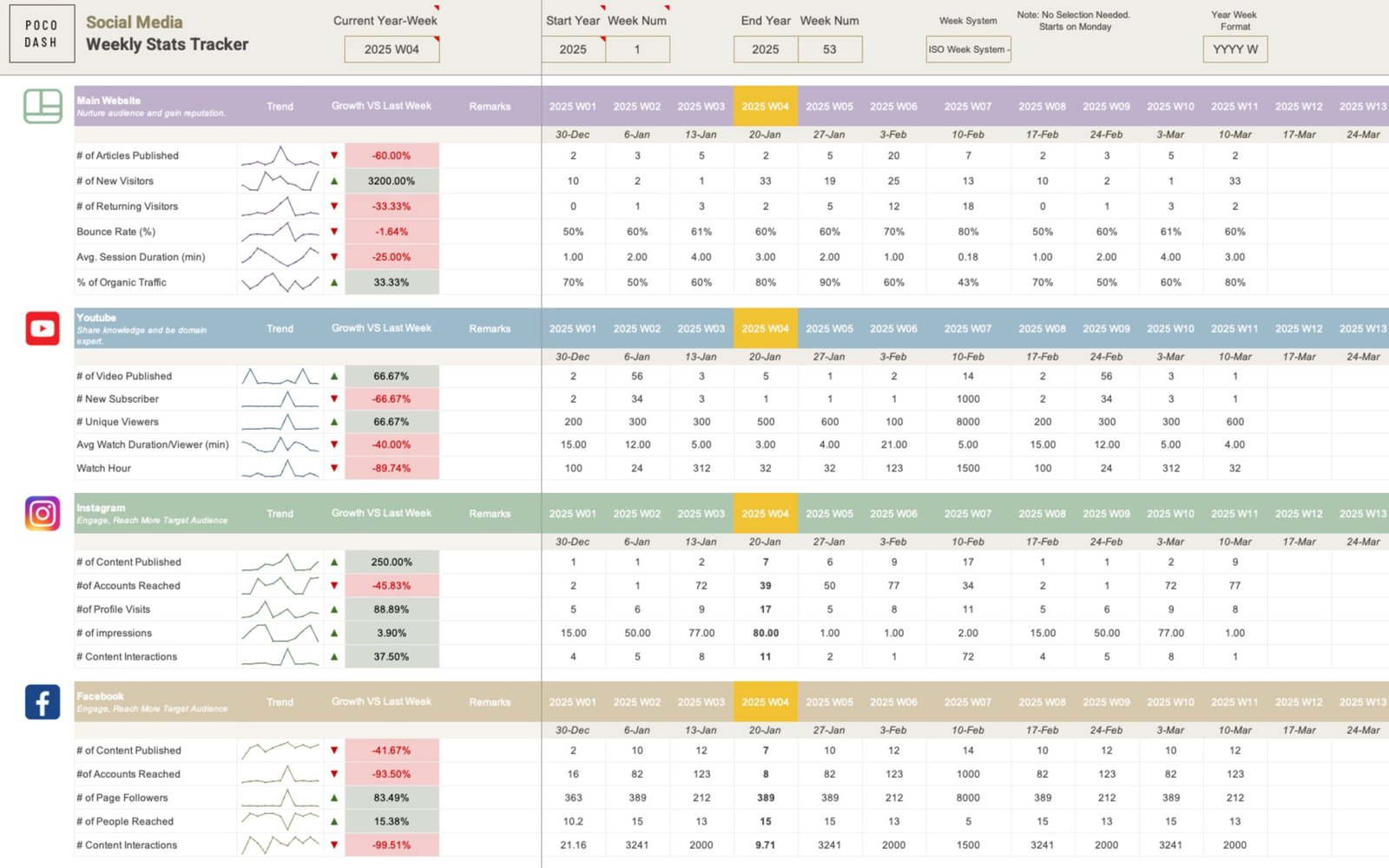
Social Media Weekly Stats Tracker Guide
READ MORE: Social Media Weekly Stats Tracker GuideEasily track social media KPIs with our Social Media Weekly Stats Tracker. Perfect for managers, agencies, and businesses. Learn how to use this tracker and dashboard for your business now.
-
OKR Tracker Spreadsheet Guide
READ MORE: OKR Tracker Spreadsheet GuideThis OKR Tracker Spreadsheets is perfect for entrepreneurs, startups, businesses and any organisations looking for an organized way to track and report company-wide OKRs and team OKRs in a single…
-
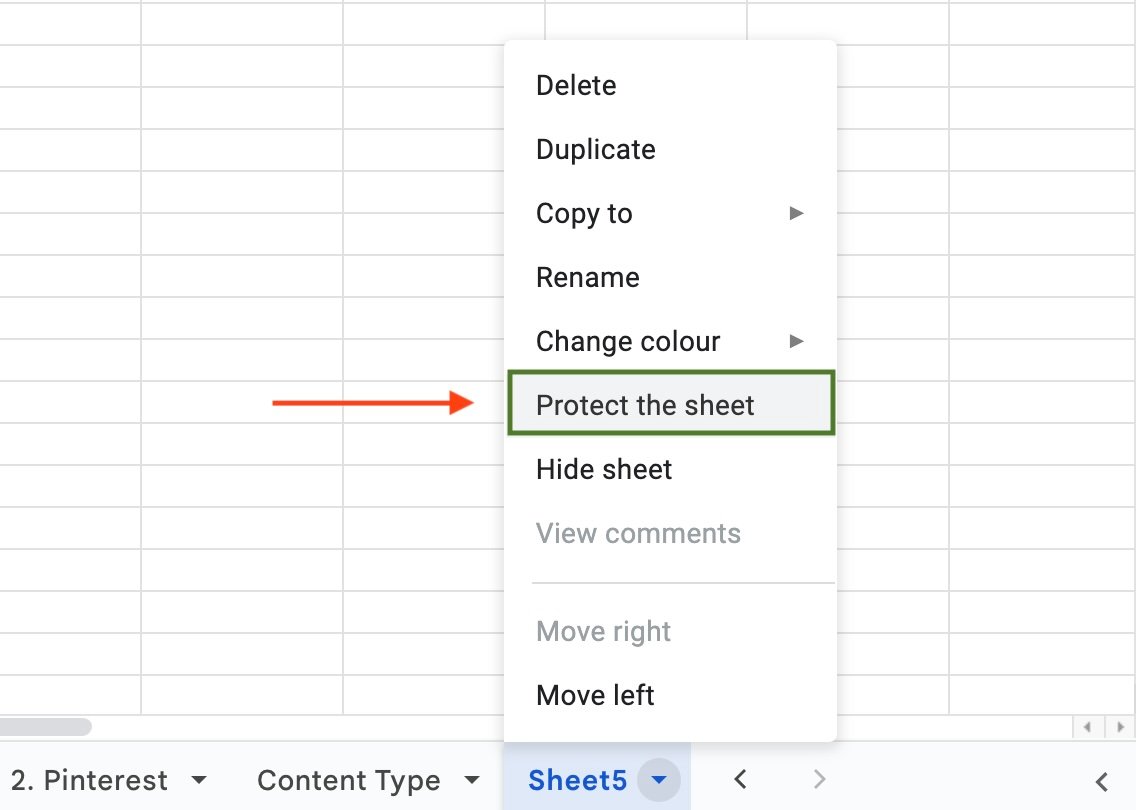
How to Protect Google Sheets from Editing
READ MORE: How to Protect Google Sheets from EditingAccidental edits in shared spreadsheets can be a major headache! To safeguard your information while collaborating effectively, it’s crucial to know how to protect your Google Sheets appropriately. Discover the…
-
How to Remove Duplicates in Google Sheets?
READ MORE: How to Remove Duplicates in Google Sheets?Dealing with duplicate data in Google Sheets? This guide walks you through the simple process of identifying and removing duplicates, helping you keep your spreadsheets clean and organized for better…
-
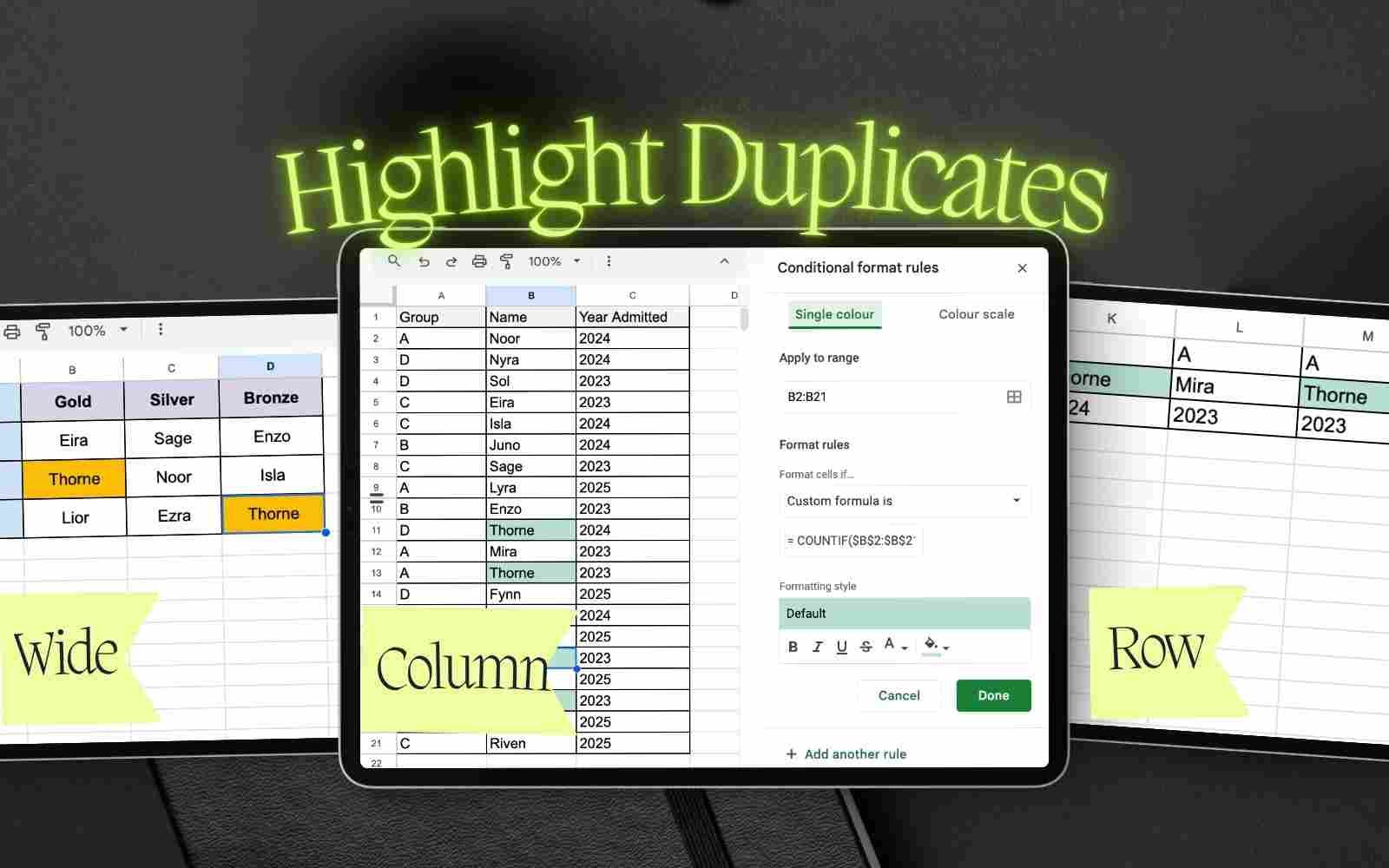
Highlight Duplicated Rows and/or Columns in Google Sheets using Conditional Formatting (Full Guide)
READ MORE: Highlight Duplicated Rows and/or Columns in Google Sheets using Conditional Formatting (Full Guide)Best tutorial on how-to highlight duplicates across rows, columns, or both with simple conditional formatting! 👉 workbook included for better learning!