HOW IT WORKS
Buy Once, Use Forever.

01
Choose Your Favourites
Browse our collection to find your ideal template. Choose your preferred variation and software platform—whether Google Sheets, Excel, or Notion.
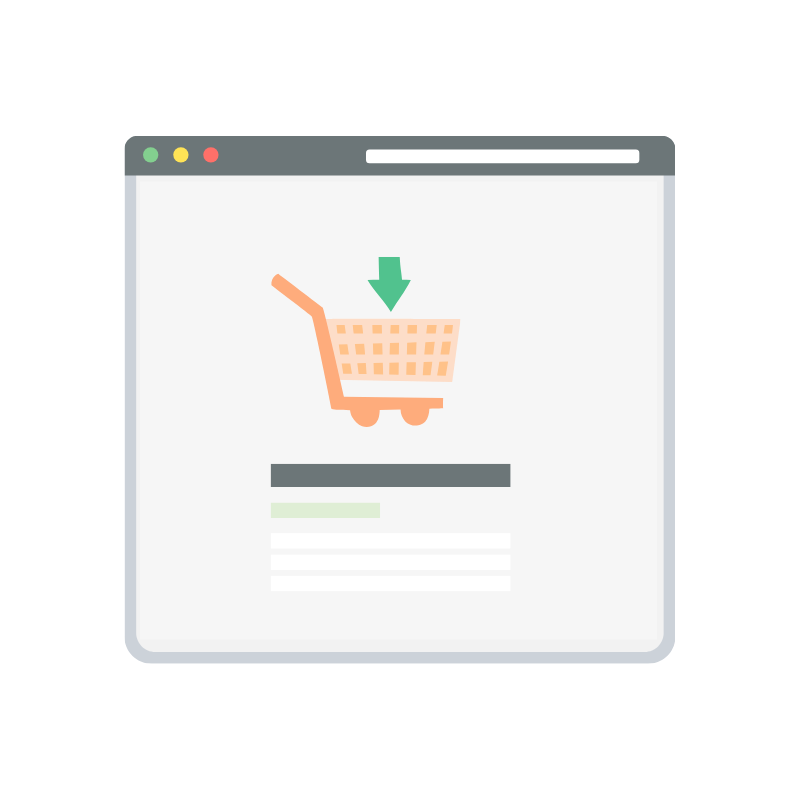
02
Place Order
Found your pick? Add them to your cart and proceed to the checkout.

03
Download Template
Immediately download your template after payment. A download link will also be sent to your inbox.

04
Make It Your Own.
Our templates are 100% editable. Make simple changes to fit your personal and business perfectly.
Need something custom?
We’ll Make it Happen!
INSTANT DOWNLOAD
How to Download Files
OPTION 3
Lifetime Access via Account
Access all your purchased files there, no expiry set.
Download Instructions
Below shows different ways you may download the templates.
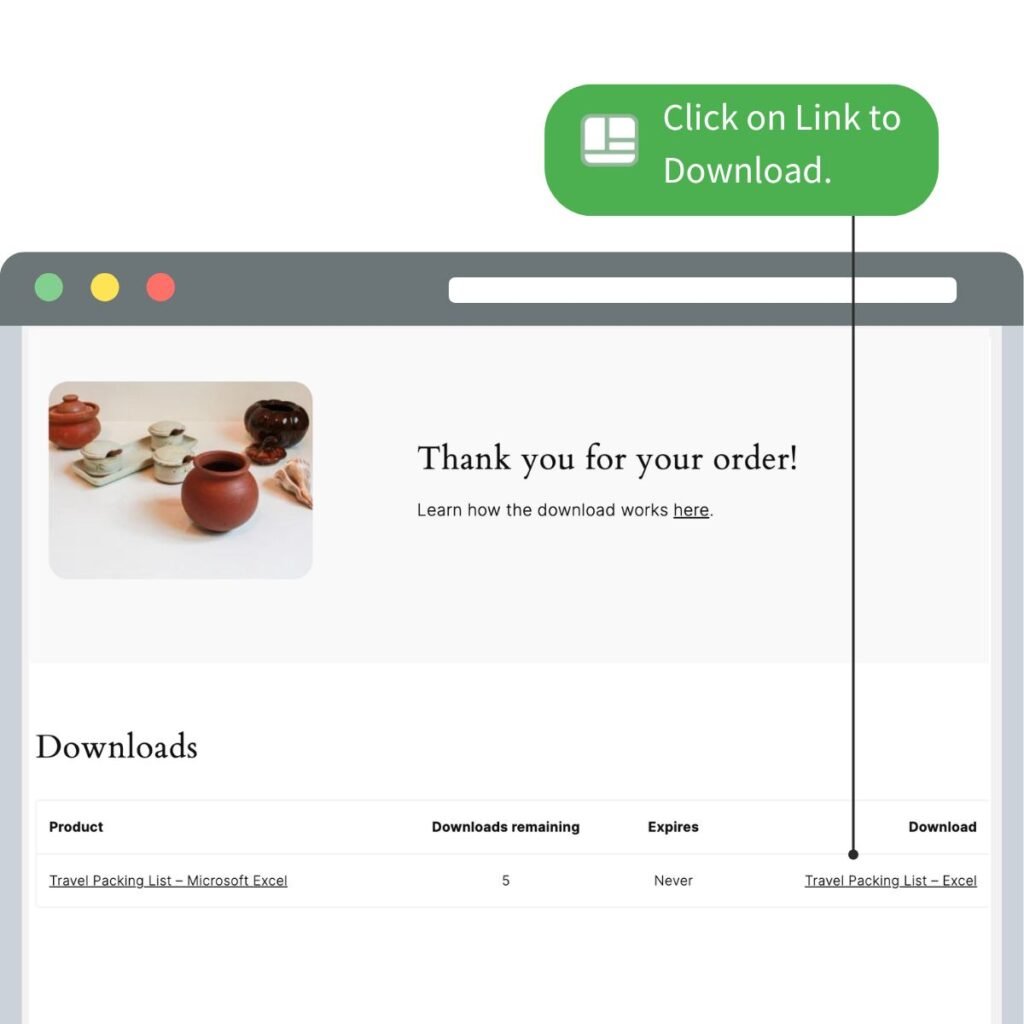
01
Download Page
Upon payment completion, you will be redirected to the Download Page. From here, you’ll get the links to download (Click the links in the Download column).
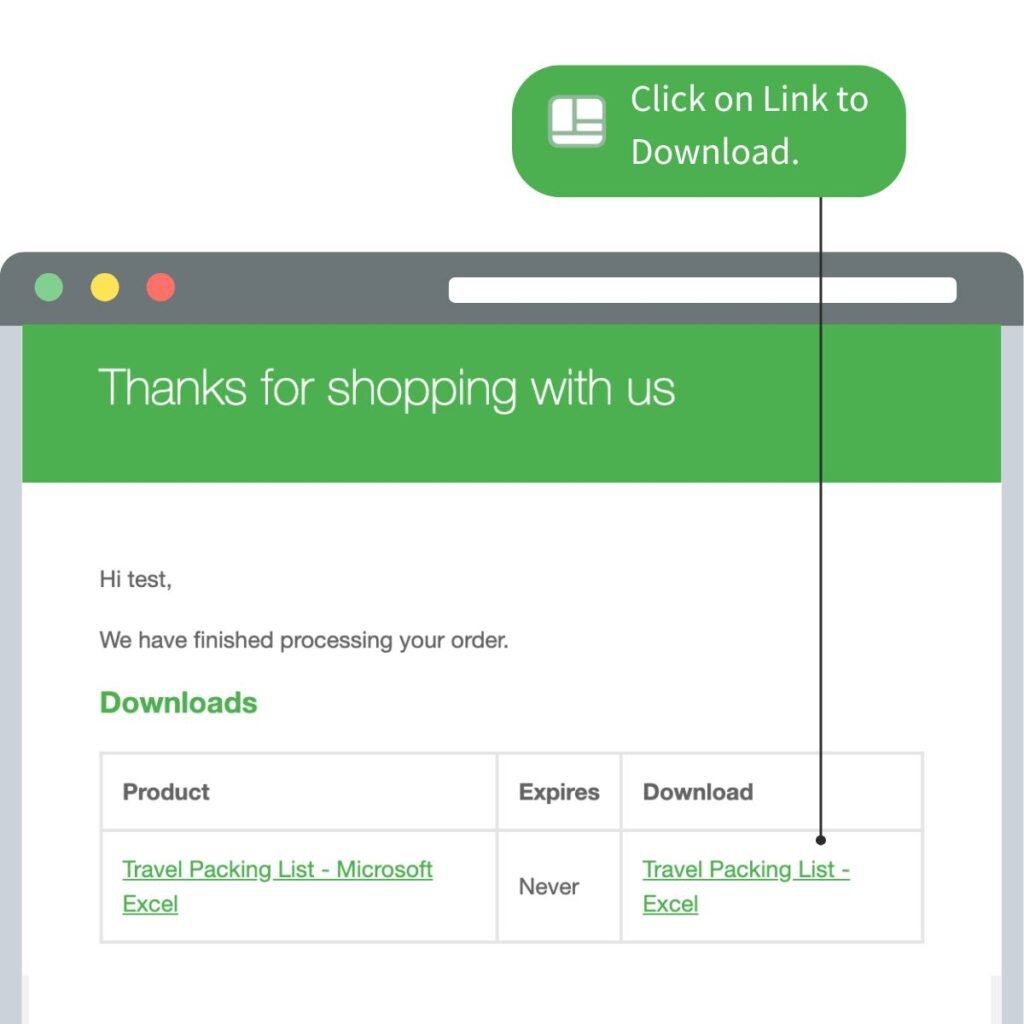
02
Download from Email
An email with the download links would be sent to your inbox where you used for the purchase.
Click the link to download your purchased files.
Follow the same instructions to download respective files.
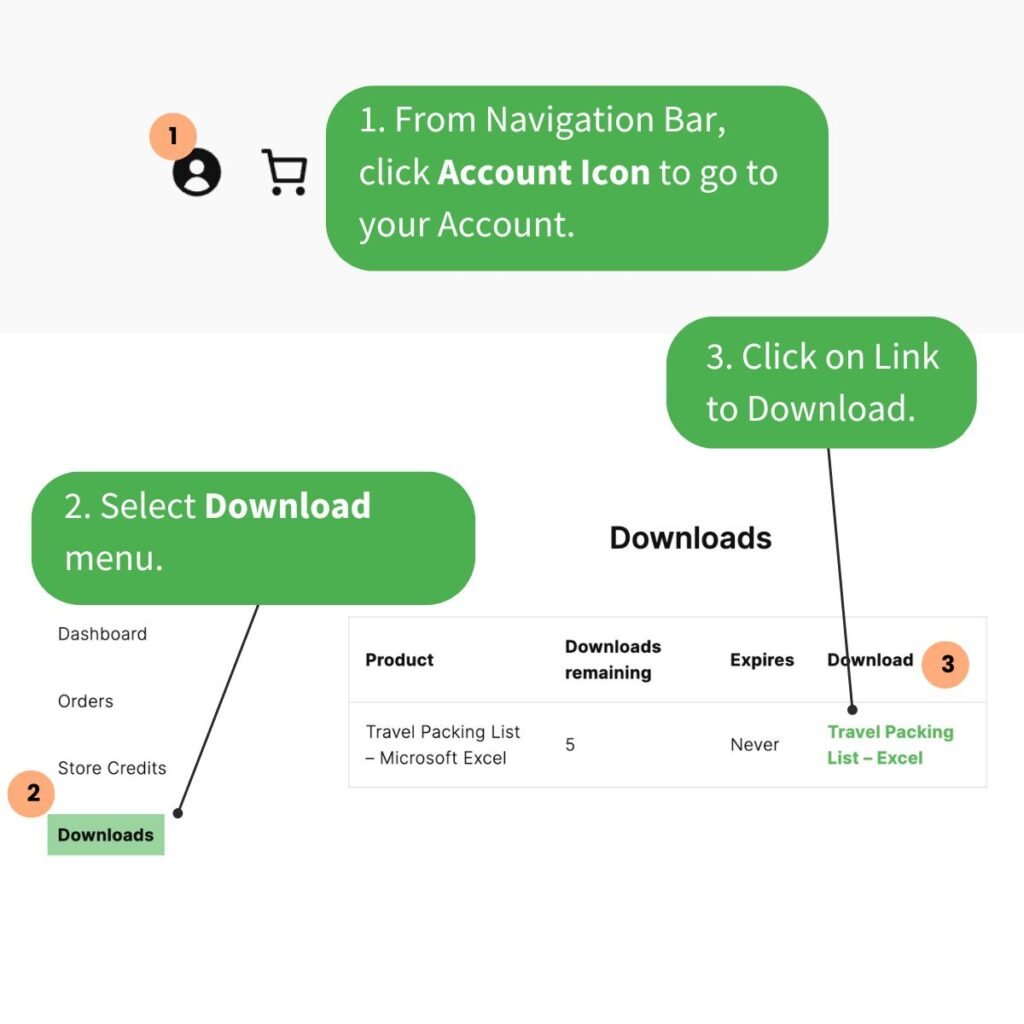
03
Download from Account Page
Sign in to your account to access all your downloads in one place, no expiry set.
Follow the same instructions to download respective files.
Google Sheets Files
For Google Sheets Download, you’ll be redirected to make a copy of the template. Select OK and the template would be saved to your Google Drive.
Microsoft Excel Files
For Microsoft Excel Download, you’ll download the file to your Desktop. Kindly unzip the file (if applicable).
Open the file with your Microsoft Excel software.
Frequently Asked Questions
How many times can I download the template?
For Personal and Commercial License, you may download the template for up to 5 times, when accessing it from our site.
We recommend saving a copy of the original file on your device for future access before making edits. This limit helps prevent misuse and unauthorized access to your files, ensuring secure and fair access for all users.
How do I access my downloads after purchase?
Once your purchase is complete, you will see the download link right away on the same page. You’ll also receive an email with a download link to access your files.
You may also log into your account on our website and go to the “Downloads” section to access all your templates.
Can I re-download the template if I lose my copy?
Yes, as long as you haven’t exceeded the download limit, you can re-download the template from your account. We recommend saving a backup on your device to avoid needing to re-download.
Contact us anytime if you are unable to download.
Can I transfer the template to another account or share it with someone else?
Our templates are licensed per user, so sharing with others or transferring files to other accounts is not permitted. For multiple users, please consider purchasing a separate license for each user.
We appreciate your understanding and support! 😀
Is there an expiration date on the download link?
Download links are generally available forever unless the download limit is reached.
How are download times counted?
Each time you click the download link and initiate a download—whether from our download page, an email, or your account page—it will count toward your total download limit.
If you encounter any issues, such as incomplete downloads or unable to download, kindly contact our support team before attempting to download again, as each attempt may be counted.
To avoid reaching your limit, we recommend saving the original file securely on your device after the first download.