tutorials
-
How to Build a Monthly Budget Tracker in Google Sheets (Full Guide + Video)
READ MORE: How to Build a Monthly Budget Tracker in Google Sheets (Full Guide + Video)Managing your money doesn’t need fancy apps, subscriptions, or complicated tools. If you’ve ever felt overwhelmed trying to stay on top of your spending, Google Sheets is one of the…
-
How to Customize Colour Theme in Google Sheets
READ MORE: How to Customize Colour Theme in Google SheetsLearn how to change theme colours in Google Sheets to style your templates efficiently. Pocodash templates let you update text, backgrounds, and charts across the entire sheet in one click.
-
How to Quick Find & Replace in Google Sheets
READ MORE: How to Quick Find & Replace in Google SheetsQuickly locate and fix text or number values in Google Sheets using the Find & Replace tool. Perfect for scanning data, correcting typos, and updating multiple entries safely.
-
How to Add or Remove Rows in Google Sheets
READ MORE: How to Add or Remove Rows in Google SheetsLearn how to add or delete rows in Google Sheets templates.
-
How to Duplicate a Tab
READ MORE: How to Duplicate a TabLearn how to duplicate tabs in Google Sheets easily.
-
How to Resize Columns and Rows in Google Sheets
READ MORE: How to Resize Columns and Rows in Google SheetsLearn how to resize single or multiple columns and rows in Google Sheets to keep your data neat and easy to read. This guide shows quick ways to adjust widths…
-
How to Freeze Rows and Columns in Google Sheets
READ MORE: How to Freeze Rows and Columns in Google SheetsLearn how to keep headers and side panel visible in Google Sheets by using Freeze feature. No code required.
-
How to Enter a New Line in the Same Cell in Microsoft Excel
READ MORE: How to Enter a New Line in the Same Cell in Microsoft ExcelLearn how to insert a new line in the same Excel cell and tips for neat text editing in Microsoft Excel.
-
How to Enter New Line in Same Cell (Google Sheets)
READ MORE: How to Enter New Line in Same Cell (Google Sheets)Learn how to insert a new line in the same Excel cell and tips for neat text editing in Google Sheets.
-
How to Backup Files
READ MORE: How to Backup FilesAfter customizing the settings in your template (e.g., changing currencies, labels, or formats), we strongly recommend saving a backup copy of the unused version. This ensures you always have a…
-
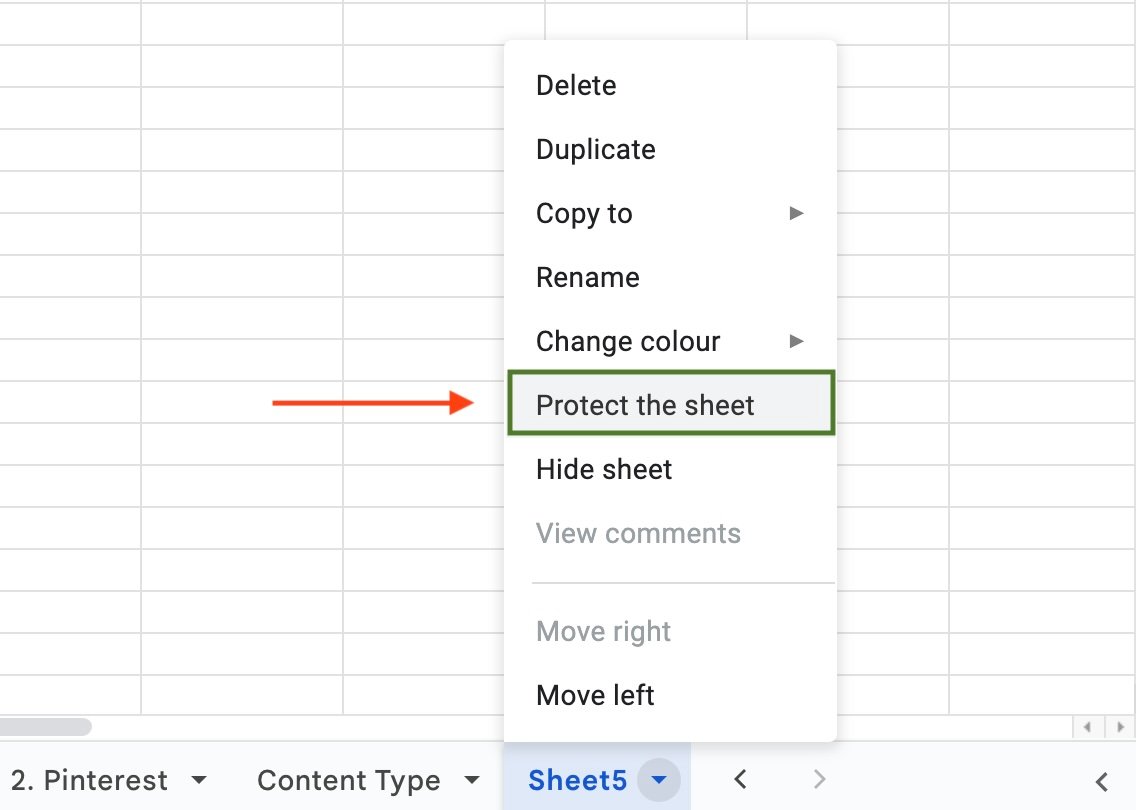
How to Protect Google Sheets from Editing
READ MORE: How to Protect Google Sheets from EditingAccidental edits in shared spreadsheets can be a major headache! To safeguard your information while collaborating effectively, it’s crucial to know how to protect your Google Sheets appropriately. Discover the…
-
How to Remove Duplicates in Google Sheets?
READ MORE: How to Remove Duplicates in Google Sheets?Dealing with duplicate data in Google Sheets? This guide walks you through the simple process of identifying and removing duplicates, helping you keep your spreadsheets clean and organized for better…
-
How to Add Logo Images to Google Sheets
READ MORE: How to Add Logo Images to Google SheetsLearn how to add your logo to Google Sheets in this beginner-friendly guide — with and without formulas, plus smart placement tips to brand and protect your dashboards.